 |
[TownStories] [gemeinsamlernen] [LiLL] | ||
|
|
||
Videoconferencing
in Teaching and Learning
BOZENA MANNOVA
Czech Technical University in Prague, Czech Republic
This "telephone" has too many shortcoming to
be seriously considered as a means of communication. The device is inherently no
value to us.
Western
Union internal memo, 1876
This videoconferencing has still many shortcoming, but
we have to use it in education, because this is the way of work in future.
Boba
Mannova, 2000
Introduction
Videoconferencing
has great potential for teaching and learning. The potential lies in creating
greater opportunity for dialogue which facilitates more effective learning than
working in isolation. Dialogue may be between tutors and learners or amongst
learners. However, the success of videoconferencing may well be dependent on
factors other than the technology. These factors range from institutional issues,
to cost, to student and tutors attitude to the technology. The technology is in
a transitional state and many may feel it is currently unsuitable for education.
This makes videoconferencing highly challenging and exciting to some and a
nightmare to others. Like the telephone in the past, we as users must learn how
to make best use of videoconferencing. It may well be the next mode of
communication to be universally accepted.


What
is Videoconferencing?
Videoconferencing
in its most basic form is the transmission of image (video)
and speech (audio) back and forth between two or more physically separate
locations. This is accomplished through the use of cameras (to capture and send
video from your local endpoint), video displays (to display video received from
remote endpoints), microphones (to capture and send audio from your local
endpoint), and speakers (to play audio received from remote endpoints).
In understanding the role that videoconferencing could
play, consider two general situations:
¡
those where you are already able to communicate
with someone who is not physically nearby,
but you wish that communication could
be richer
¡
to access or communicate to a location that may
or may not be nearby but is limited by situational or physical constraints.
Technology
Videoconferencing
actually encompasses a range of technologies used in a wide range of situations,
often it is not just video and audio that is transmitted, but also data,
allowing collaborative working though shared applications.
Videoconferencing
may be:
-
One-to-one meetings, also known as point to point communications, usually involving full two-way audio and video.
-
One-to-many communications involving full audio and video broadcast from the main site, where other sites may be able to send audio, for example in a lecture situation, students could ask questions.
-
Many-to-many conferencing, known as multi-point communication, provides audio and video between more than two sites. With most multi-point systems only one site in a conference can be seen at time, with switching between sites either controlled manually or voice activated (i.e., the loudest site is on screen).
Delivering videoconferences
may use different technology:
-
standard telephone lines
-
ISDN (Integrated Service Digital Network)
-
satellite broadcast
-
VSAT (very small aperture terminal)
-
co-axial cable
-
fibre-optic cable
The most appropriate choice of system will depend
partly on the physical configuration of sites to be connected, the applications
which are required, the amount of traffic to be carried, and the distances
between sites.
From a
technical perspective videoconferencing falls into two categories:
-
Desktop videoconferencing - usually a small camera is located on top of the PC or workstation monitor. The actual video is usually displayed in a small window, and shared applications, such as a shared whiteboard are often used.
-
Studio-based systems - a studio is specially equipped for videoconferencing. This will normally include one or more cameras, microphones, one or more large monitors, and possibly other equipment such as an overhead camera for document viewing. Usually used for more formal meetings .
The
former assumes inherently the use of personal computers, unlike the latter, in
which integration with data
communication is a relatively new experience.
Desktop
videoconferencing
Desktop
application brings videoconferencing back into focus. However, the frame rate
and the tiny picture window makes it uninteresting application. But when it is
used in conjunction with other collaborative work software, such as whiteboards,
shared screen and shared control, there is adequate functionality to entice
users. This type of videoconference is most useful when the documents and
information to be exchanged are stored on the computer and of importance rather
than the presenter. Information can be shared and discussed quickly over the
network. Cutting out the time and cost of a courier.
The first software for Internet videoconferencing,
CU-SeeMe, was developed at Cornell University and was originally used by the
Global School House Project. NetMeeting from Microsoft and Internet VideoPhone
are other desktop conferencing packages available.
The basic
hardware components are:
-
camera, usually attached to the top of the monitor
-
microphone
-
speakers - even where speakers are built in to a workstation, external ones will provide better quality audio.
Alternatively:
-
headphones may be useful, particularly in a shared office
-
video board - to capture the signal from the camera and convert it to digital form
-
network card - usually an Ethernet card for connection to the LAN, or an ISDN card .
There is a wide range of
software available, from free software such as Cornell's CUSeeMe to commercial
software.
Why use Video Conferencing ?
New
communication technologies are blurring the distinction between traditional and
distant teaching. It has potential uses in both situations. The main pedagogical
issue is to understand where the new technology will have real impact on
learning effectiveness. Some of the
technology will support a second generation approach, bringing new impact and
efficiency to the second generation model. Other aspects of the technology,
however, allow the constraints of
time and distance to be greatly lessened in bringing the power of small-group
face-to-face teaching to the individual desktop, in home or office. The
opportunities within open learning is less clear. The reasons for using video
conferencing in traditional and distance teaching are very different. There is
also a role for video conference on an international basis.
In
the following table are reasons why use videoconferencing in different type of
teaching and learning:
|
Traditional education |
Distance education |
International contacts |
|
increased
access to students |
social
contacts |
access
to international experience |
|
broaden
the learning experience |
telepresence |
cultural
understanding |
|
distributed,
virtual classes |
group
coherence |
language
learning |
|
increased
access to experts |
increase
access to teachers and experts |
|
Videoconferencing
is very useful whenever there is a clear communication need, and the benefits
described by those using videoconferencing systems include:
-
reduced travel costs
-
face to face rather than telephone meetings
-
better quality teaching
-
easier collaborative working.
In the Czech Technical University in Prague we use
videoconferencing in many different projects activities. We used this also for
teaching of seniors.
The educational system is very quickly changing. When
in the pass the people were educated at school and then they left for the jobs
and work for whole life, now they have to learn all the life. Life long learning
is one of characteristic of life in an information society.
As a part of life long learning system was in the
Czech Republic introduced Third Age University
(U3) for senior citizens. The Czech technical University in Prague offer
in frame of U3 course "Basic ICT Skills". The course is design for two
terms, the seniors are using computers laboratories at CTU, they have an account
number and E-mail address as other university students. Because of
the most participants have no previous
experience with computers and they are even afraid of to use a computer,
we are trying to motivate them as much as possible. Our courses starts with WWW
search, continue with writing letters, using E-mail and finish with creating
their own web pages. At the end of course there is public presentation of the
projects which the participants are working on in the second term.
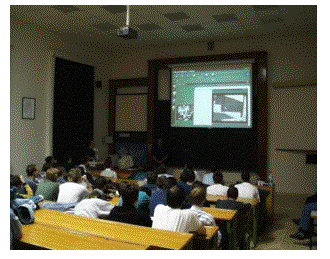 This
course is quite different from other IT courses. The seniors need more support
during laboratories, but they work harder and their results are very good. The
topics for their projects are very often link to their professions
(we have in course M.D., lawyers, writer etc.). They feel that education
keep them younger, they can help the wife and husbands in work, but what is may
be most important, they feel as a part of society. A lot of them are saying,
that this is very helpful to them, because before they had no contact with
family members, but when they send them emails their relation improve
dramatically. This is special good when this is relation between grand parents
and grand children.
This
course is quite different from other IT courses. The seniors need more support
during laboratories, but they work harder and their results are very good. The
topics for their projects are very often link to their professions
(we have in course M.D., lawyers, writer etc.). They feel that education
keep them younger, they can help the wife and husbands in work, but what is may
be most important, they feel as a part of society. A lot of them are saying,
that this is very helpful to them, because before they had no contact with
family members, but when they send them emails their relation improve
dramatically. This is special good when this is relation between grand parents
and grand children.
In frame of Basic ICT Skills
course we used also videoconferencing. This was used to link together seniors in
Prague and in Brno, seniors in Spain and in the Czech Republic and what was the
most interesting was videoconference between the seniors and students of one
high school in Prague. The discussion between those two groups take 4 hours on
many different topics. This was probably also because the seniors were use
videoconferencing before and for high school students it was the first time, so
there were no gap in technology between those two groups.
Conclusion
Video
conferencing has been around for sometime, and it is now gaining in popularity.
It cannot replace person to person completely, but in many situations being able
to see and hear remote co-workers, does improve communication and cut down on
travel time and costs. If the particular problem requires many short simple
questions and answers, it is more effective to use videoconferencing,
telephoning (Internet telephoning) or real time text communication (Chat).
However, it is important to set the agenda before the communication, especial
for videoconferencing.
You need fulfil the following
conditions for a good desk top videoconferencing:
-
You have to try technical conditions before you start. Minimum conditions are PC Pentium, 32 MB RAM, camera, microphone, loudspeaker, Internet NetMeeting, E-mail or telephone contact
-
You have to prepare scenario of a session. Try to use chat, shared applications, video communication and sound communication.
-
You have to co-ordinate all participants, it is a good to have a moderator of session.
Internet videoconferencing or telephoning has special
features compared with normal telephoning. The signal is usually delayed. If you
tell a joke, the response does not come at the right time! The signal is not
always of perfect quality. It is better to speak slower and pronounce carefully.
It also helps to overcome the language problems. We used Microsoft NetMeeting,
PC cameras and Internet for videoconferencing. It worked relatively well during
videoconferences. Our long term experience is also good. The quality of
transmission depends on Internet traffic and can be problematic during busy
periods (drop outs of the sound, low quality pictures). This will probably
improve in future years.
